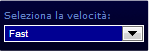 |
SELECT THE SPEED:
to select the display speed of the race: fast,
super fast, double or real time |
 |
ZOOM IN:
zoom to upsize |
 |
ZOOM OUT:
zoom to downsize
|
 |
ZOOM ZERO:
to adapt the image to the original format |
 |
RELOAD:
to position the Markers on the "starting line" |
 |
PLAY:
to start comparison |
 |
PAUSE:
to stop comparison |
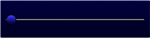 |
SCROLLING BAR::
to move the Markers on the track |
 |
HELP:
user guide for the player
|
The Starlaners, which have taken part in the comparison, are listed at the bottom, along with some technical data, such as the lap time, speed, gear.
Click on the profile of each Starlaner to display the details and leave a COMMENT:
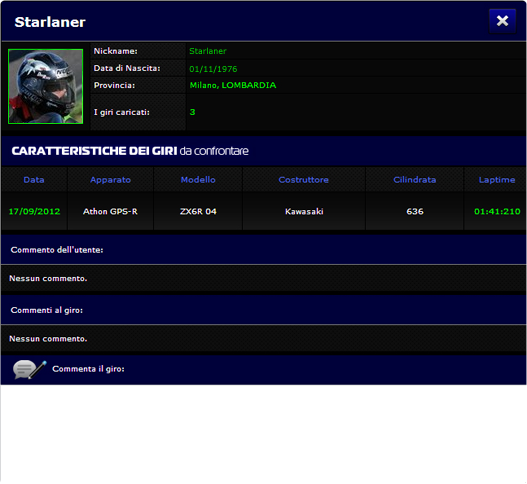
Click on the track to set the "virtual start", i.e. to align the Markers in a point of the track other than the real start, signalled by the VIRTUAL START icon.
 |
REAL start |
 |
VIRTUAL start |